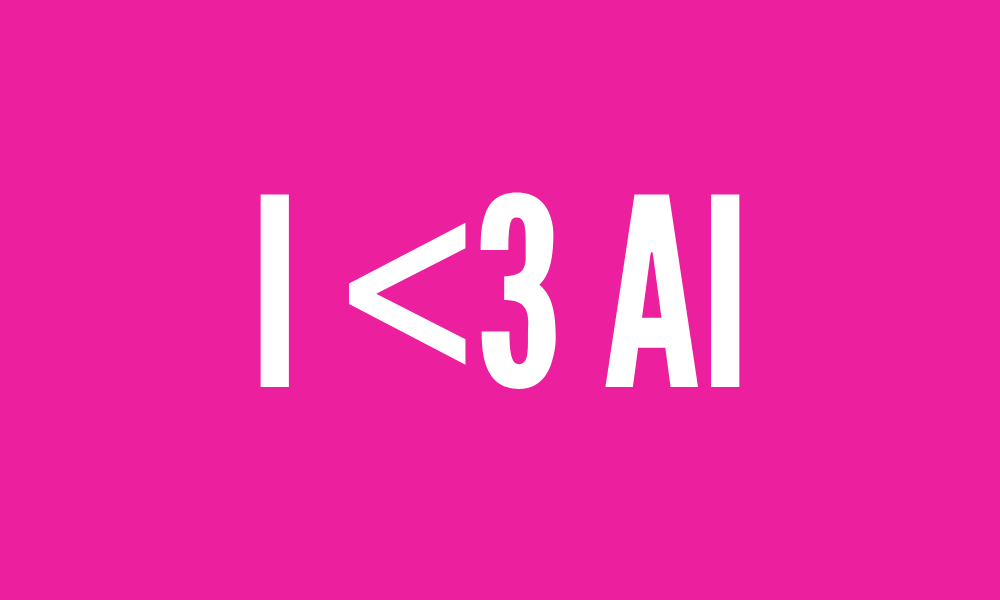I <3 AI: 5 Ways I Actually Used It This Week
The surprisingly helpful, sometimes funny, always judgment-free ways I use AI every single day
I love, love, love using an AI assistant—like, can’t-live-without-it love. It makes my life easier in ways I didn’t even realize I needed. And honestly? If you’re not using one yet, you’re missing out.
AI isn’t just coming—it’s already here, and it’s not slowing down. Some people are just now dipping a toe in, while others (me x1000) have been doing cannonballs into the deep end. Whether you're still mixing up ChatGPT, Claude, and Copilot, or you’ve been chatting with Sam Altman’s AI (psst—that would be ChatGPT, see? We’re learning!) since day one, there’s always more to learn.
Like the internet, AI can be incredible: fun, powerful, game-changing. But it also comes with risks—mainly misinformation. Just because something’s generated doesn’t mean it’s gospel. If we’ve learned anything from the past few decades online, it’s this: don’t believe everything you see on a screen.
So before I show you how I used my AI assistant this week (and how you might want to), here’s my one big ask: use it wisely. Context and accuracy matter—a lot. AI can be helpful, but it can also get things wrong. Even though assistants come with disclaimers, it’s easy to forget they make mistakes. Big ones. So double-check, triple-check. Maybe even quadruple-check for fun.
And prompting well? That’s a skill. The output depends on the input—and that means the way you ask a question shapes the answer you get. It can absolutely reflect bias, so it’s worth learning how to prompt better. There are tons of great prompt guides floating around online (especially for specific niches), so do a quick search if you’re curious. I’m no an expert so I will leave it up to those who are.
Ready to see how I used an AI assistant this week? Let’s go.
1. I needed a refreshing drink for porch time.
I told it what I had in mind—something with St. Germain—and it gave me both a shopping list and exact measurements. I ended up making an Elderflower Gin Fizz (St. Germain, lemon juice, gin, soda water, fresh mint, and ice), and it was so good. Maybe too good—I definitely lost count after a few—but the night was a blast.
Takeaway: It’s like having a bartender who never judges.
2. I vented to it.
Okay, no, it’s not a therapist. But when I need to talk through a situation or untangle my thoughts, it helps me feel more grounded. Therapy-adjacent, not therapy itself.
I do go to weekly therapy, so let me be clear: an AI assistant cannot (and I repeat, CANNOT) replace a real therapist. (And I’m not a mental health professional, so please reach out to one if you need to—I’m only speaking from personal experience.)
Sometimes I’ll ask things like: “Why is this bothering me so much?” or “Am I actually upset, or is this just my hanger speaking again?” when something leaves me spiraling. It helps me process what happened and figure out where the disconnect might be. Or maybe I’m just mad and need to get it out.
It’s like journaling—with feedback. And while it sometimes gives decent advice, mostly it just feels good to be ‘heard.’
One thing to note though when sharing information with an AI assistant is to protect your data and privacy. I try not to share anything too personal—just like with any tool, it’s smart to keep privacy in mind.
Takeaway: No, it’s not therapy—but it’s a surprisingly helpful tool in between sessions.
3. I always run my writing through it to check grammar.
Working on The Kiley Edit is such a joy—I love it. But the one downside? I don’t have anyone proofing my work before I hit publish on Substack or social media. And let’s just say, grammar and I are not exactly BFFs.
Back when I worked with a team, I had help with editing. Now, I copy and paste my writing into an AI assistant to check for grammar. To some, that might feel like cheating—I call it working smarter. The words are all mine; AI just makes sure they’re (mostly) grammatically correct.
Takeaway: It’s like having a second pair of eyes—without having to wait for someone to read it before hitting publish.
4. I had it summarize an article I didn’t feel like reading.
I know what you’re thinking—that’s super lazy, Kiley. And yeah, maybe it is. But sometimes an article just screams clickbait, and I’d rather get a quick summary than waste time reading the whole thing.
To be clear, I never do this with any articles that are work-related or anything I’m planning to comment on publicly.
This is also where a little AI literacy comes in: AI assistants can absolutely miss things. Unless you’re using an AI assistant with built-in browsing, they don’t have full access to the webm so they can’t pull from every site. And sometimes the summaries are way off. So take it all with a grain of salt—and maybe double-check the summary if it really matters.
Takeaway: Lazy? Maybe. Efficient? Absolutely.
5. I used it to make my goal setting feel less overwhelming.
With The Kiley Edit, I have a lot of goals—some I’m working on now, some I’m dreaming up for later. And while I love it, the big picture can feel really daunting. So daunting in fact, that sometimes it makes me want to shut down when I start trying to format them into bite-size actionable steps.
When I do hit full-on planning paralysis, AI helps me break down my projects, clarify my goals, and outline next steps. The more I engage with it—and the more questions I answer—the more helpful it becomes.
Takeaway: It’s like having a project manager who never sleeps and always believes in you.
So those are the five ways I used an AI assistant this week in my everyday life.
Which ones do I use? I rotate between Claude (Anthropic’s assistant) and ChatGPT, and honestly, they each have their strengths and quirks. I pay for both subscriptions (and no, this isn’t sponsored) because I use them constantly.
Let me know if you want more examples of how I use AI assistants, behind-the-scenes peeks, or why I toggle between the two.
Have you tried using AI yet? If not, what’s holding you back? I’d love to hear how you’ve used it—drop a comment and let me know.
Elderflower Gin Fizz
2 oz gin
0.75 oz fresh lemon juice
0.5 oz elderflower liqueur (like St-Germain)
0.25 oz simple syrup (optional, depending on sweetness preference)
3-4 oz club soda or sparkling water
Ice
Lemon twist or elderflower sprig for garnish
Method: Shake gin, lemon juice, elderflower liqueur, and simple syrup with ice. Strain into a highball glass filled with fresh ice, top with sparkling water, and garnish.
Read More
Sorry I'm Not a Mom. Please Don't Call the Authorities.
I honestly can't even remember the first time someone asked me when I wanted to start having kids.